Quick Add Lead Form
Quick add can be used to add lead quickly in the CRM with minimum details. This helps counsellors to capture leads while they are communicating with leads.
To add a lead, follow below steps
Step 1: Click on the + icon from the top toolbar.
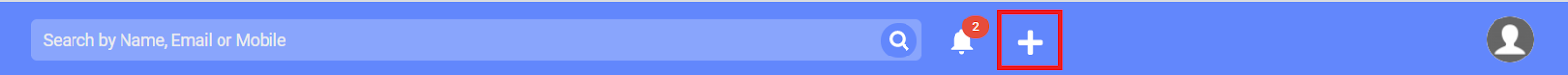
Step 2: Fill-up the quick add form. ( Make sure you fill up all the mandatory fields)
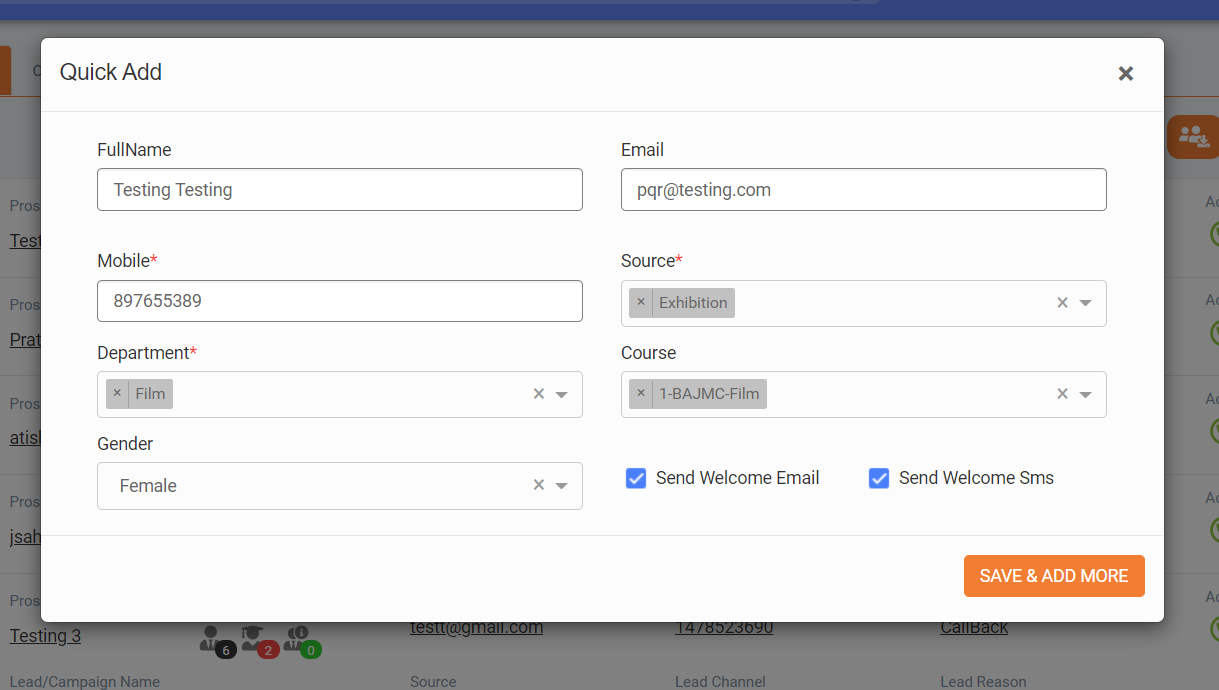
Step 3: Click on Save and Add More
While adding the lead, you can choose if you wish to send a welcome email and/or SMS to a lead.
Don’t See what You’re Looking For?
We’d still love to hear from you!
