Send SMS to a lead
If you want to send SMS to your lead, follow below steps
Step 1: Click on lead’s mobile number

Step 2: A SMS panel will open on the right-hand side. You need to select
- Who you want to send
- A ready message from a template or type your custom message
- Promotional or Transnational Route
- Sender Id
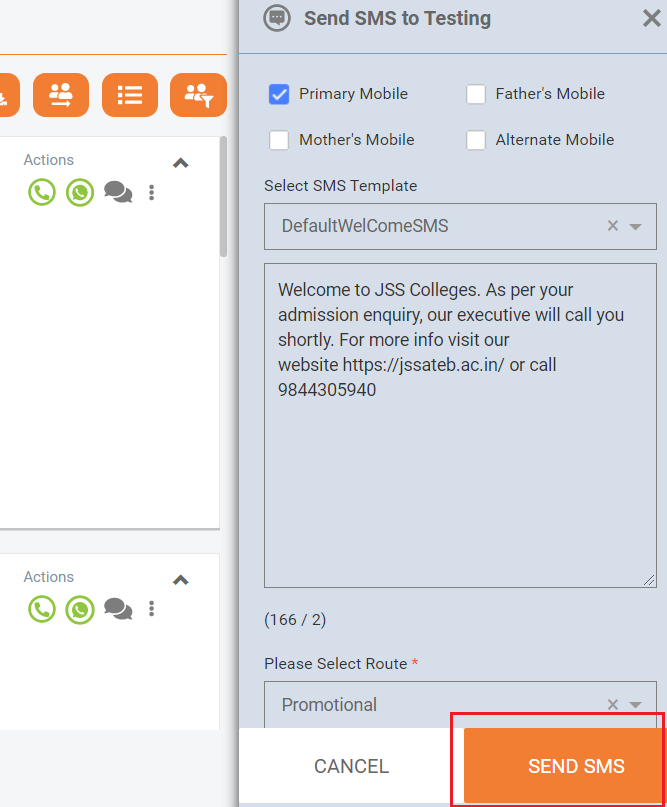
Step 3: Click on SEND SMS
Don’t See what You’re Looking For?
We’d still love to hear from you!
